 EN
EN
 PT
PT
Learning through hands

Product: Software
ISBN: 9788859016656
Suitable for: Nursery 1st Level (ages 3-4), Nursery 2nd Level (ages 4-5), Primary 1st level (ages 6-7)
REQUEST A SAMPLE OR MORE INFORMATION
For children ages three and up, this program opens the gateway to understanding the fundamental principals of mental calculations in just a few minutes by working with quantities of ten, one hundred, and one thousand right away.
The teacher’s version allows the program to be developed in a quick and easy way, eliminating the need for lengthy and unnecessary explanations.
The principles of the Analogical Method, which are the basis of the Line of 20 (which represents 2 pairs of hands!), are the foundation for mental calculations.
It’s a useful instrument, it’s easy to use, and it’s revolutionary…
…for all children who want to learn independently, on the fly!
…for teachers who want to take flight with them!
“In flight with mathematics” is also available as an app.
The box contains:
The software is installed from the USB Card. To use this software, make sure your computer meets the following minimum requirements, which are valid for the downloadable version of the software, too:
WINDOWS
• Windows 10, Windows 8.1 with a processor at 1GHz or higher and a minimum of 1 GB of RAM
• Screen resolution of 1024x768
• 500 MB of free space on the hard drive
• The software must be activated on-line
MAC
• MAC OSX 10.10 with a processor of 1GHz or higher and a minimum of 1 GB of RAM
• Screen resolution of 1024x768
• 500 MB of free space on the hard drive
• The software must be activated on-line
The app version is:
Compatible with iPad and iPhone.
Compatible with Android devices.

With the new APP ‘In Flight with Mathematics’ children can integrate what they learn at school using the same tool at home. The famous ‘Line of 20’ that has revolutionized mathematical didactics can be used with smartphones, tablets, and interactive whiteboards (IWB).
A new and fun application to approach mathematics naturally and spontaneously, starting as early as nursery school.
Along with Pitti the Bird, children will have fun with many exercises and activities based on Camillo Bortolato’s Analogical Method, and will learn to take flight with mathematics, trying their skills with:
With ‘IN FLIGHT WITH MATHEMATICS’, children have the possibility to learn on their own. In the classroom, teachers can explore the lessons in a serene and cooperative environment, while parents can have the school program right at their fingertips in order to help their children.
In addition to the free version (available on the App Store and Google Play), which allows you to play and practice numbers right away with the first activities in “The House of Numbers,” IN FLIGHT WITH MATHEMATICS permits the following in-app purchases:
IN FLIGHT WITH MATHMATICS Story + Teacher Mode is also available in the following formats:
INSIDE THE APP… A LOOK AT THE MAIN FEATURES

The house of numbers
The house of numbers provides an opportunity for exploring the world of numbers, starting from the basic sequence of numbers from 1 to 10.
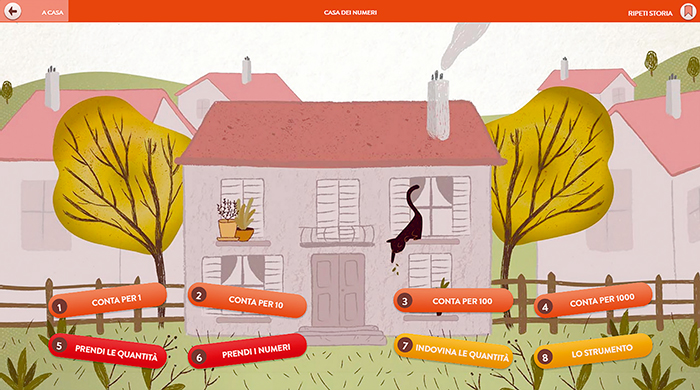
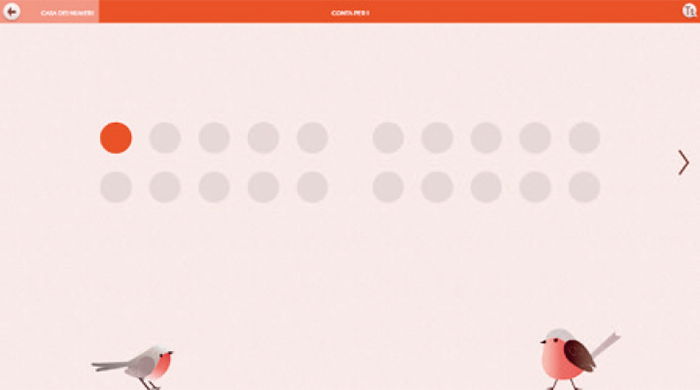
1. Count by 1
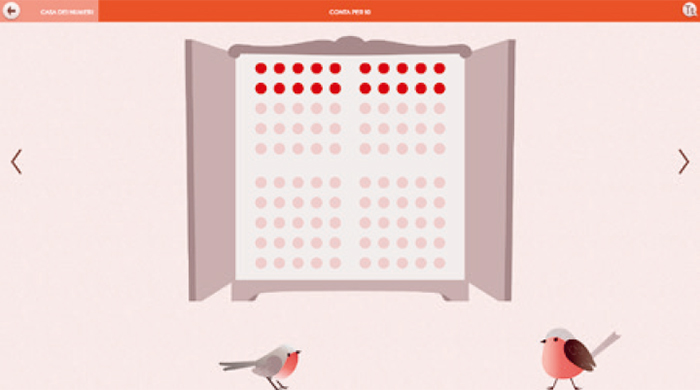
2. Count by 10
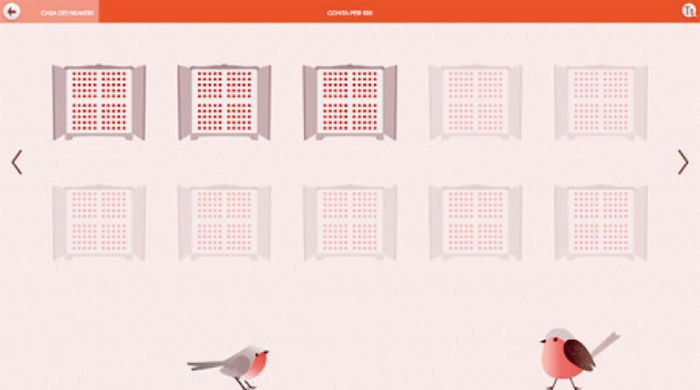
3. Count by 100
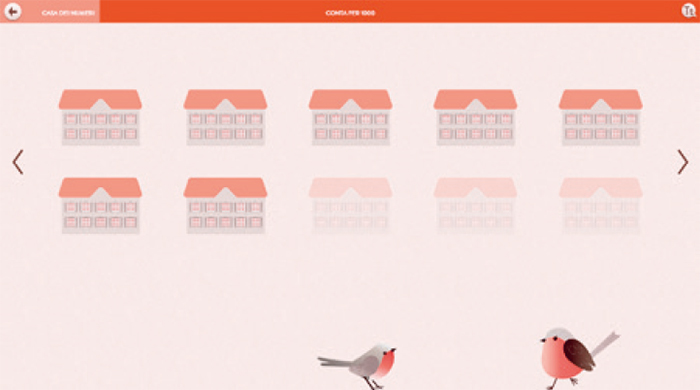
4. Count by 1000
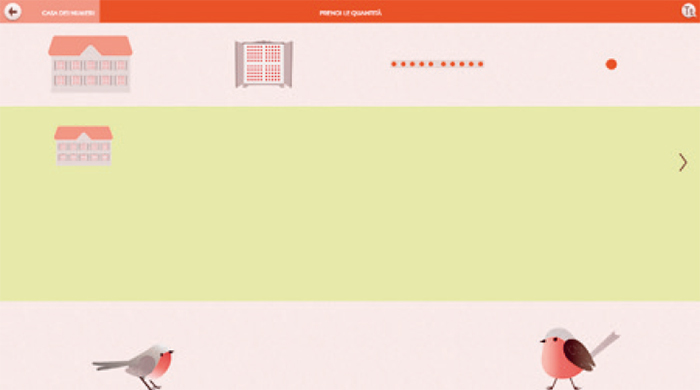
5. Make the quantities
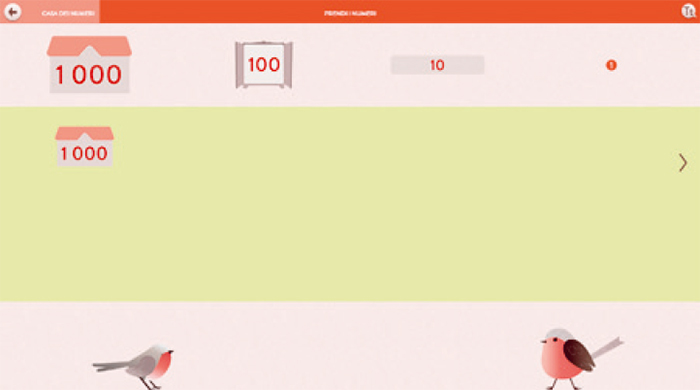
6. Make the numbers
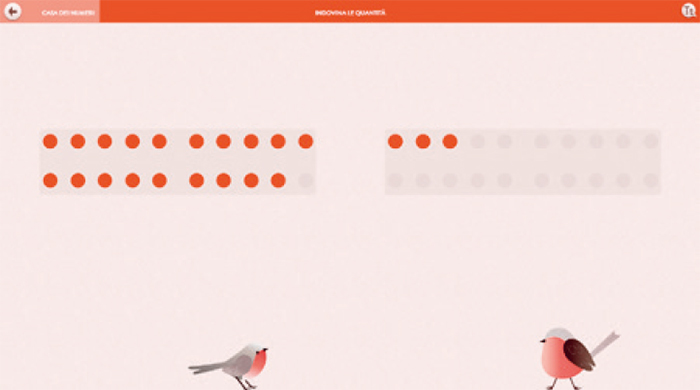
7. Guess the quantity
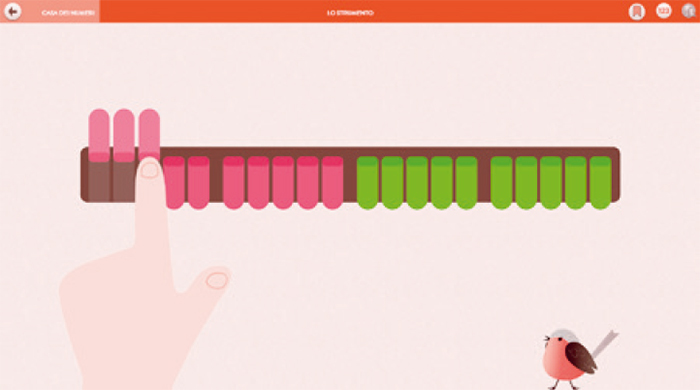
8. The instrument
Quantity
After having explored the world of quantities from one to ten thousand, we return to the beginning to deepen our understanding of the first two sets of ten, which are the most difficult.
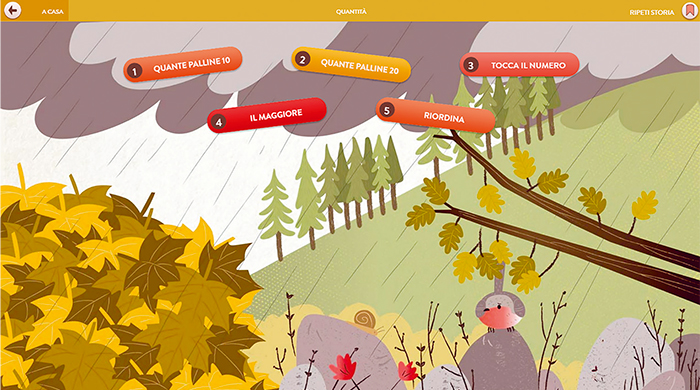
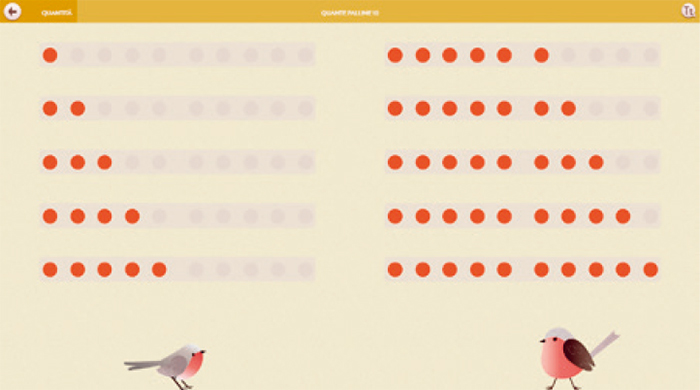
1. How many dots 10
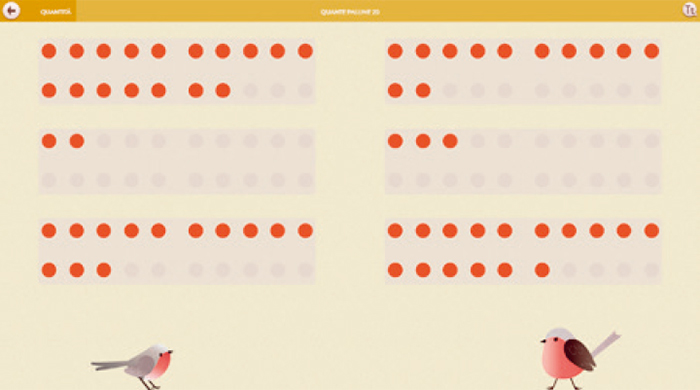
2. How many dots 20
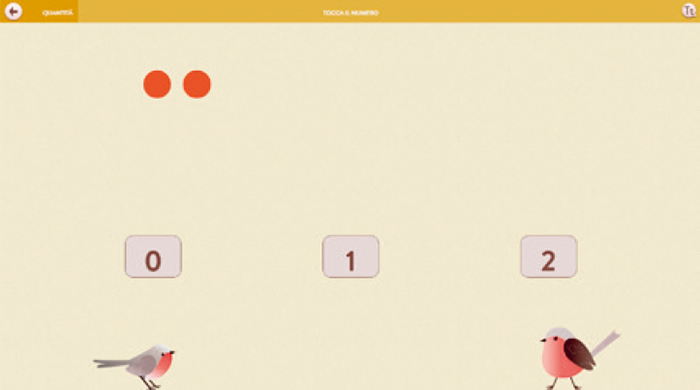
3. Click the number

4. Biggest Number
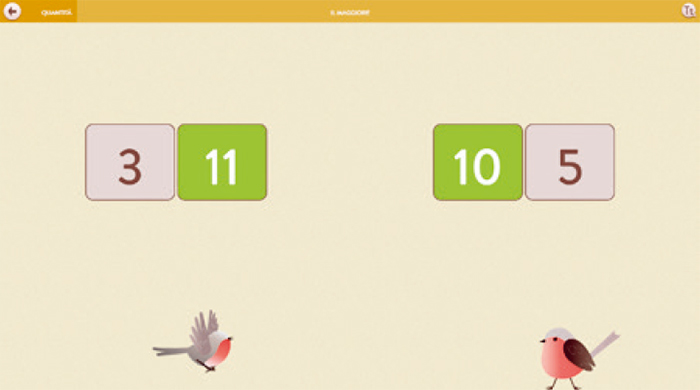
5. Ordering

6. Naming numbers
Addition
Adding means “using glue”. To become experts, we proceed first with the Line of 20, then with dots, and finally without dots.
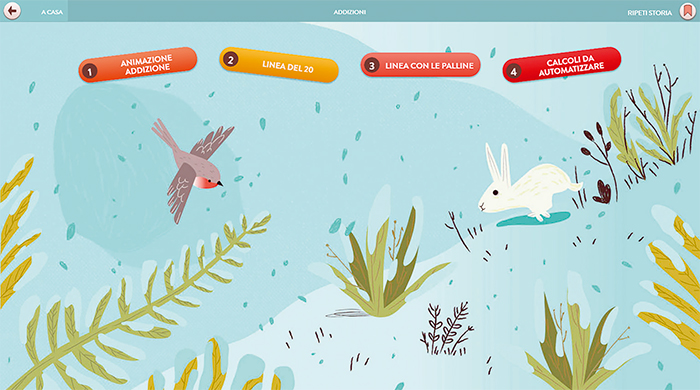
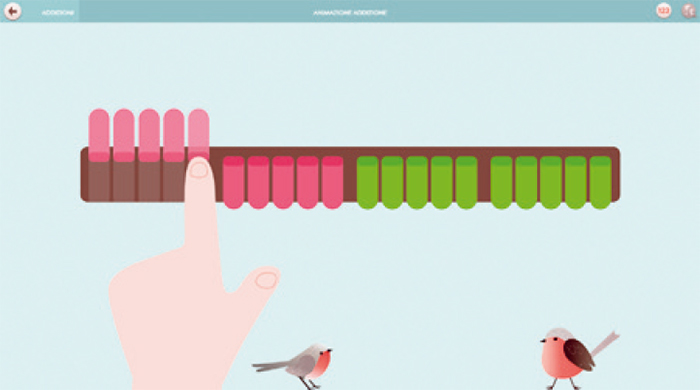
1. Animation of Addition
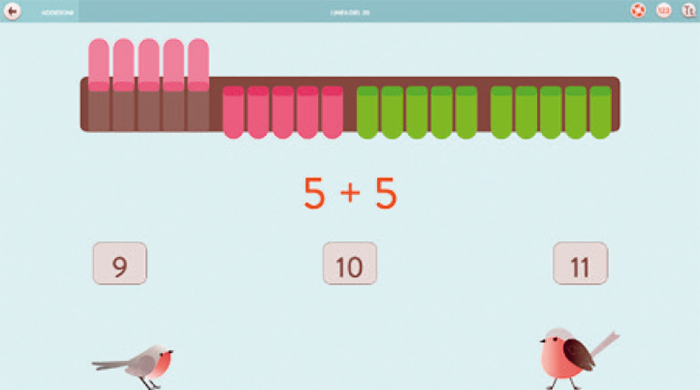
2. Line of 20
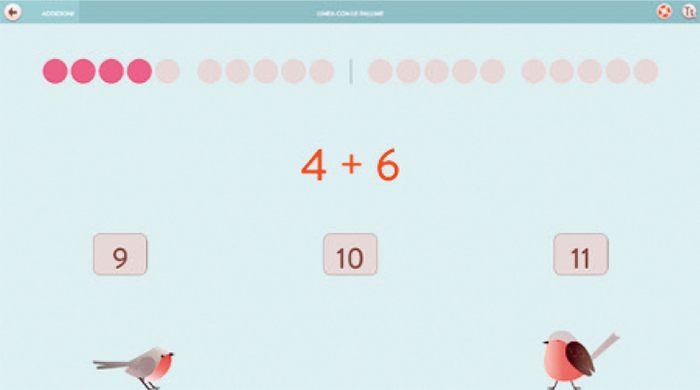
3. Line with dots
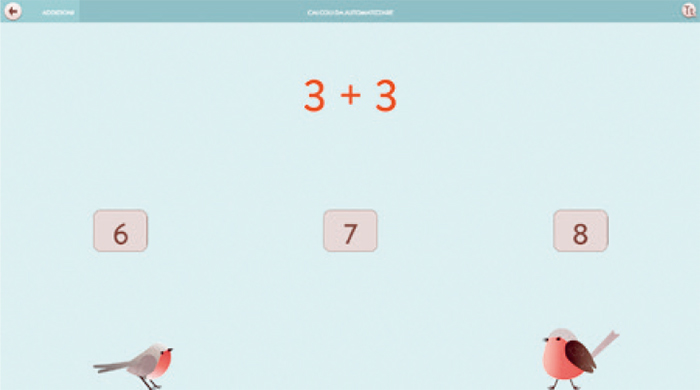
4. Instant additions
Subtraction
Subtraction means using scissors. We need to take away quantities from the line of 20 in the easiest way possible: from the end, the beginning, or the middle.
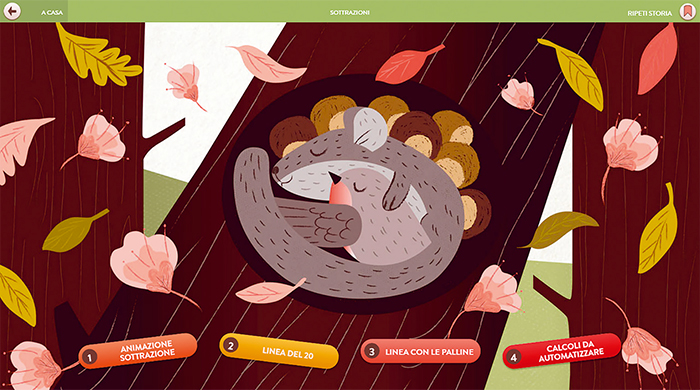
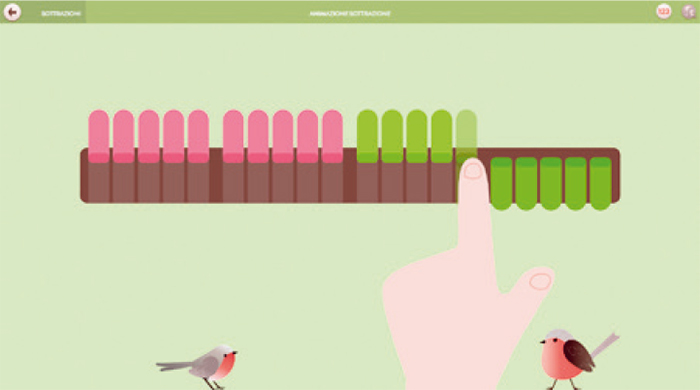
1. Animation of subtraction
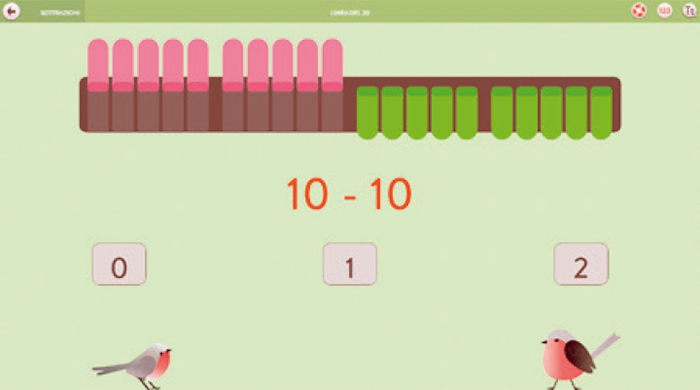
2. Line of 20

3. Line with dots

4. Instant subtractions
Word problems
Word problems are like ghosts that have fun trying to scare us. But all we must do is turn on the light to make them disappear…the light switch is often hidden behind a word.


1. Answer
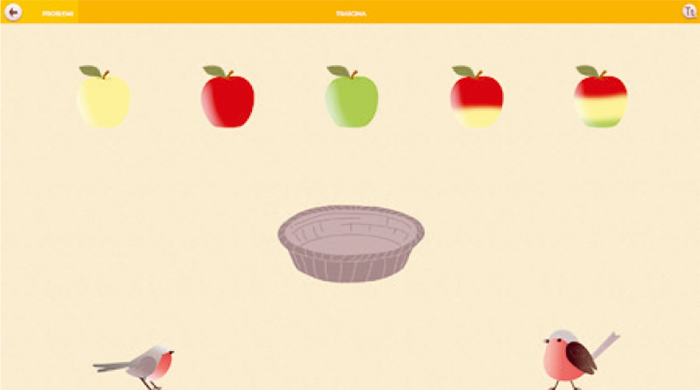
2. Click and drag

3. Choose
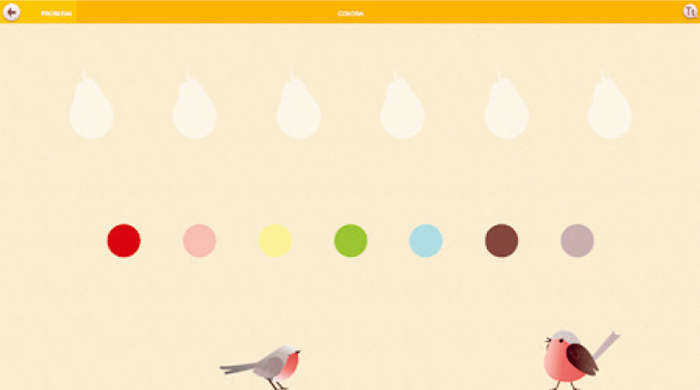
4. Colour
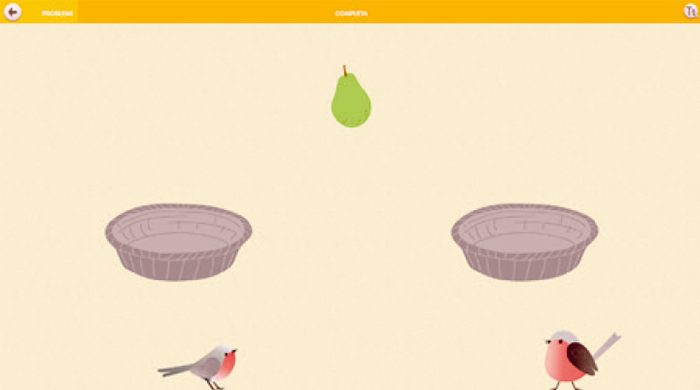
5. Complete
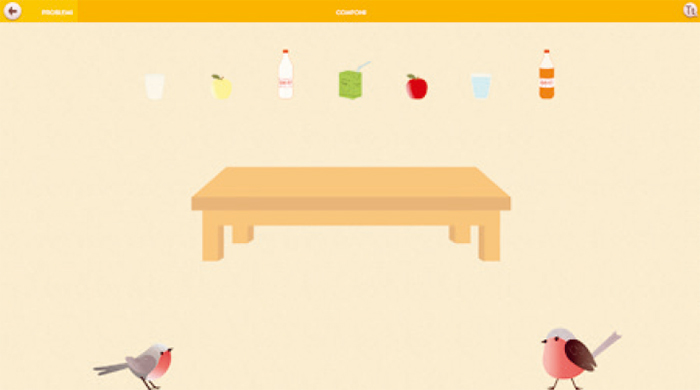
6. Build

7. Resolve
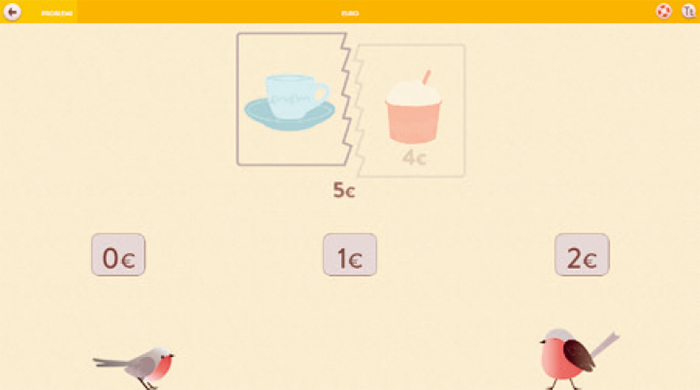
8. Euro

9.1 Final problems with pictures
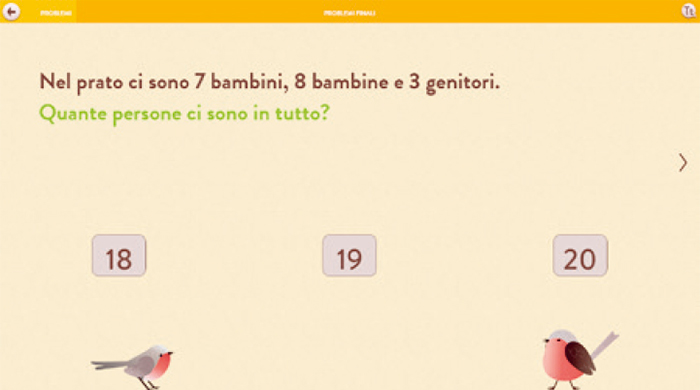
9.2 Final problems without pictures
Euro
In this section, we discover that the adult world is within our reach. Instead of dots, there are cents but…. everything repeats itself.
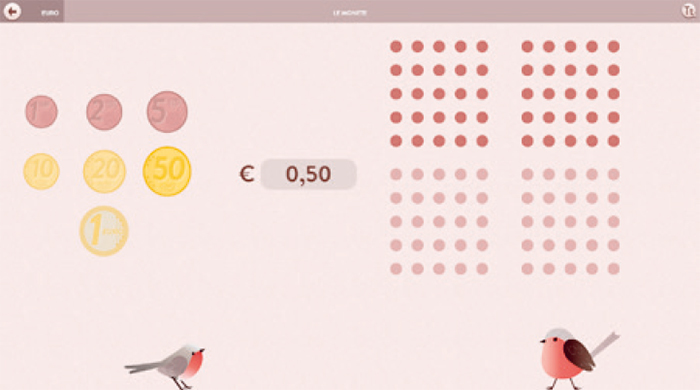
1. Coins

2. Euro
Free use – (available in “teacher” mode)
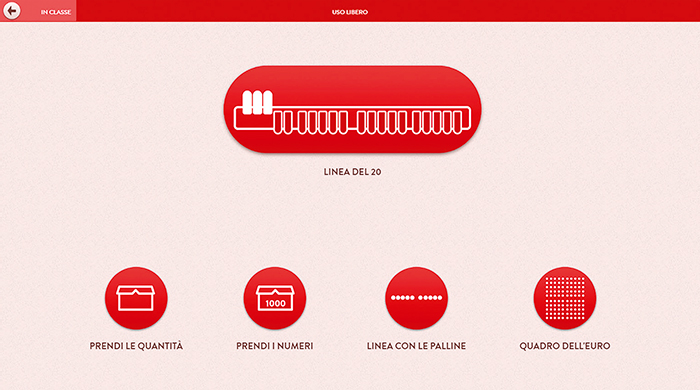
Pattern drawings to captivate children with beauty
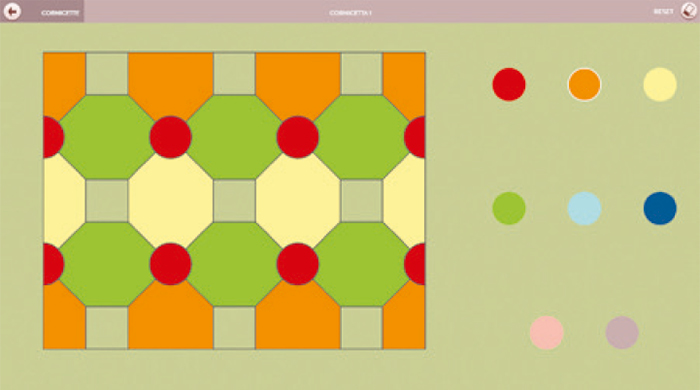
Drawing 1
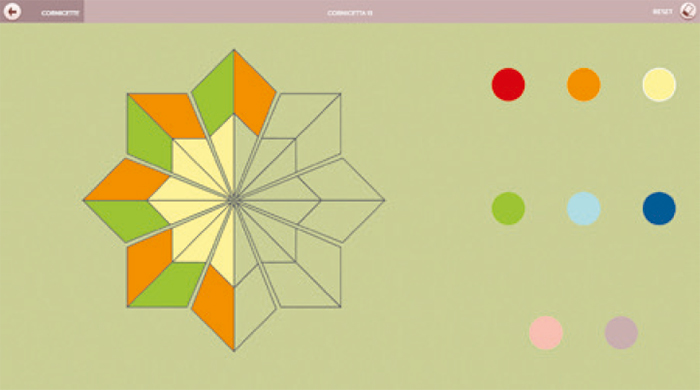
Drawing 13
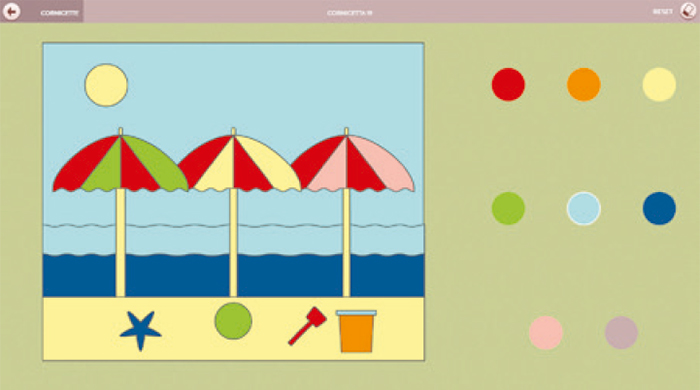
Drawing 19
Why the tablet works for teaching Mathematics
Here are some fundamental considerations from the teacher Camillo Bortolato.
Discover the other books and tools of the Bortolato Analogical Method »